Troubleshooting Your IQOS 2.4 PLUS Device
We are here to help. Get the support you need for your IQOS 2.4 PLUS
First, please let us know which IQOS device you need support with?
Check that the IQOS 2.4 PLUS Pocket Charger is turned on, by pressing the pocket charger’s button for 1 second. The lights should turn on. If they don’t, press and hold the button for 4 seconds.
If you don't see any lights, charge the pocket charger using the official IQOS AC Power Adaptor and cable*.
To find out if your IQOS 2.4 PLUS Holder is charged just press the button on your pocket charger (while your holder is in sight) and if the round light on top of your pocket charger is steady, your holder is ready to use. If it is pulsing then it is currently charging. Alternatively just remove the holder and check whether the light is on. If it is then your holder is charged and ready to go.
* Note that laptop USB ports may not have enough power to charge your pocket charger. We recommend using an electrical outlet instead.
If your IQOS 2.4 PLUS is charged, but still not working, the next step is to reset the IQOS 2.4 PLUS device.
Press the two buttons below the battery status lights simultaneously and you will see that after about 2 seconds all lights blink white for a few times.
Does it feel difficult to draw on your tobacco stick while using your IQOS 2.4 PLUS? Not getting tobacco vapor when using your IQOS 2.4 PLUS? These issues can likely be resolved by using the IQOS cleaning tool and cleaning sticks to clean the heating chamber and the IQOS cap.
Cleaning your IQOS 2.4 PLUS regularly and with the right tools will not only ensure that you are getting the optimal real tobacco taste experience; but it can also solve some of the issues you may be experiencing with your IQOS 2.4 PLUS.
If your IQOS 2.4 PLUS Holder is not charging properly, it might be that the connectors need cleaning. Just clean the connectors of your IQOS Holder and the IQOS Pocket Charger with the IQOS cleaning sticks.
Do you see a red blinking light on your IQOS Pocket Charger or a red light on your IQOS 2.4 PLUS Holder? This could be because your IQOS is too cold or too hot.
IQOS 2.4 PLUS operates in a temperature range between 10° and 40° C. If the ambient temperature is low, try warming the IQOS 2.4 PLUS Holder in your hand for at least 1 minute. If it is too hot, take it with you to a colder place and it should be working again once it has cooled down.
Check to see if your IQOS 2.4 PLUS has a broken blade or any other physical damage. If it does, we are sorry that this happened to you. Please contact Customer Care and we will support you with this issue.
Sometimes cleaning the IQOS 2.4 PLUS Holder can damage the blade inside your IQOS 2.4 PLUS Holder. Be careful not to exert force onto the blade when cleaning your IQOS 2.4 PLUS Holder. Also ensure you never twist your tobacco stick while it's in the holder. This movement can damage the heating blade and disrupt your IQOS 2.4 PLUS experience.
Still have questions about IQOS?
We are here to help you across multiple channels
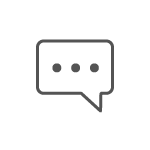
IQOS Live Chat
Talk with one of our IQOS experts live
We will respond within seconds
Available everyday from 7:00 A.M. to 10:00 P.M.

IQOS on Facebook
Visit our IQOS Facebook page
We will respond in 15 minutes
Available every day from 7:00 A.M. to 10:00 P.M.

IQOS Email Support
Send us your query
We will respond within in 24 Hours
Service available 24 Hours

IQOS FAQ
Find your answer online
Full FAQs available here

IQOS Phone Support
Want to speak to one of our IQOS support experts? No problem, call us at 1800-88-3858
Available everyday from 7:00 A.M. to 10:00 P.M.















